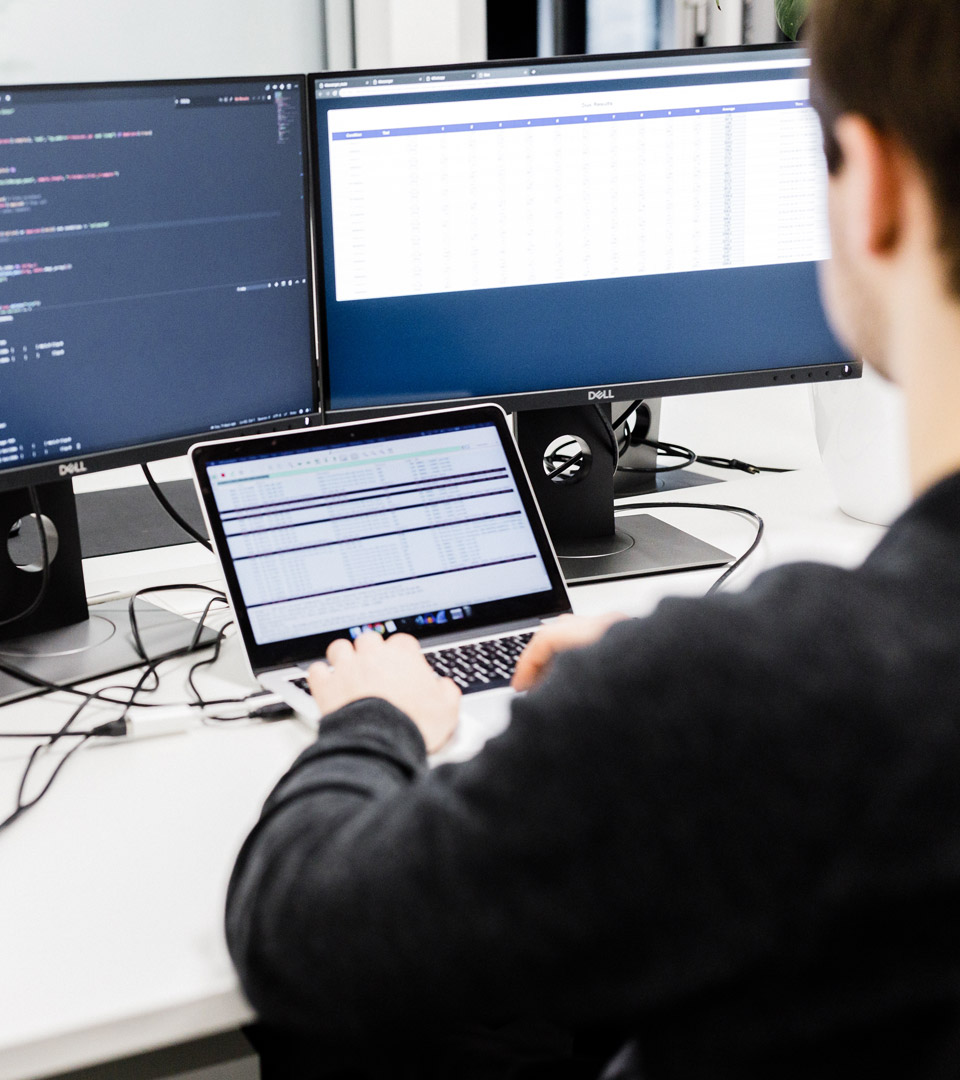
Audio quality testing
Whether it is VoIP, a WebRTC call, or a media broadcast service, you should know how the audio quality of your solution changes under different network conditions and device configurations or how it compares to competition. With our audio testing laboratory our engineers we will help you get in-depth insights about the audio quality of your product.
Active Speaker Detection
Our approach to active speaker detection allows us to visually identify dominant speakers on screen and match them to audio queues. By applying specific network condition limitations, app developers can gain valuable insights into the performance and precision of active speaker detection algorithms.


ViQuBox
ViQuBox is a SAAS tool used to process video, audio, and network test data in order to produce reliable results for audio and video testing metrics, such as VQTDL, VMAF, POLQA, VISQOL, PSNR, SSIM, FPS, Freezes, Delays and more.
Network conditioning
We can emulate various network conditions to create real-world network scenarios like low bandwidth, high latency or jitter.
Jitter
Jitter is defined as a variation in the delay of received packets. Due to network congestion, improper queuing or configuration errors, a steady stream can become lumpy or the delay between each packet can vary instead of remaining constant. We can set custom Jitter configurations.
Packet loss
Packet loss occurs when one or more packets of data travelling across a computer network fail to reach their destination. Packet loss is either caused by errors in data transmission, typically across wireless networks, or network congestion. We can set any packet-loss scenarios.
Network conditions / speed
We can set any network bandwidth — the rate of data transfer, ranging from very low network bandwidth to almost unlimited network bandwidth.
Network switches/changes
Within our laboratory we can emulate network interruptions, changes between 3G, 4G, and Wi-Fi, and re-connection scenarios and other real-world scenarios, so application developers can understand better how their product behaves
Reports
Using various objective audio quality metrics and representing them in understandable reports, we can help application developers understand the true video quality of their product, how it compares to competitors, the changes in quality under different network conditions, and other use cases.
POLQA
Time (s)
Test 1
Test 2
Test 3
POLQA
POLQA is the global standard for benchmarking voice quality of fixed-, mobile-, and IP-based networks. The quality score is represented in MOS (Mean opinion score) that ranges from 0-5
Read more in Twilio DocsVISQOL
Time (s)
Test 1
Test 2
Test 3
VISQOL
The Virtual Speech Quality Objective Listener is a signal-based, full-reference intrusive metric that models human speech quality perception using a spectro-temporal measure of similarity between a reference and a test speech signal.
Milliseconds (ms)
Time (s)
Test 1
Test 2
Test 3
Audio delay
The audio delay metric shows how long it takes for the end user to receive the audio stream. It is represented in seconds.
Milliseconds (ms)
Test 1
Test 2
Test 3
Time to setup a call
It's important for application developers to understand how long it takes to initiate a call. We have automated tools that can calculate the exact time of that.
Setup
We have created a dedicated audio testing laboratory that includes:
Dedicated soundproof room for tests with a controlled environment
Custom network routers that allow us to change various network configurations ( bandwidth limitation, packet loss, delay and all combinations of those parameters to simulate network across the Globe)
Special audio wires that allow us to capture sender and receiver audio signals
Specific software and hardware setup for post-processing and analyzing the results